Contact Management
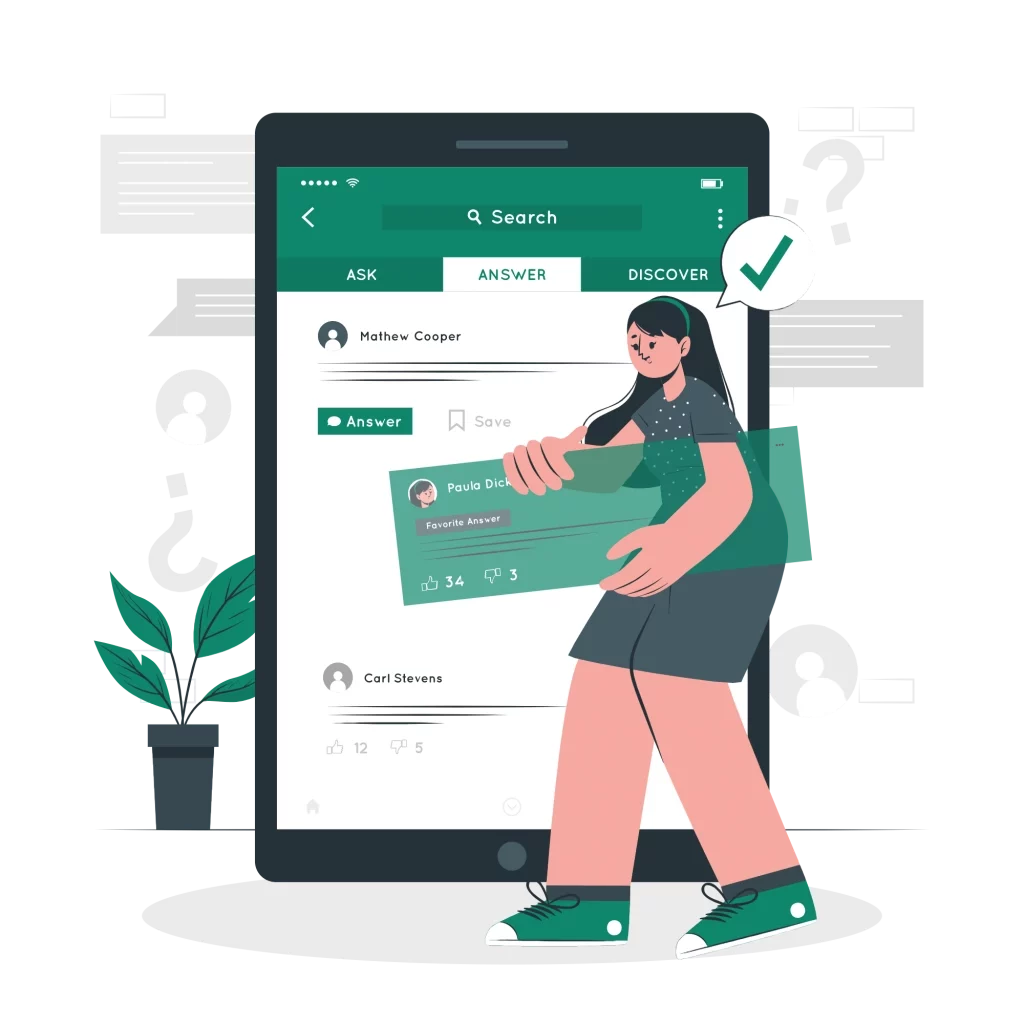
Full List Management
Automatic handling of opt-ins, unsubscribe requests and bounced email cleaning.
Add or Import Contacts
Type in contacts details one by one or even import existing contacts from Microsoft Excel or a CSV file.
Website Signup Forms
Easily create customized signup forms with your company’s color scheme to add to your website.
Unlimited Custom Fields
Create multiple custom fields to store additional information about contacts such as location, interests, last name, phone number and more. You can then add custom fields into your email campaigns to personalize them.
Bulk Remove Contacts
Remove large groups of contacts from your list by typing in their email addresses or uploading a file. You can remove contacts permanently or mark them as unsubscribed so they won’t receive any new emails you send out.
Send Now or Later
With full support for scheduled sending, you can blast your email out immediately or schedule it to go out at a later more convenient time.
Powerful List Segmentation
Filter contacts across multiple lists based on common attributes such as location or interests and send emails to each segment.
Customizable Contact Views
When viewing your contact list in grid mode you can choose which of the contact’s details appear in the grid, giving you the details you need quickly.
Integrated XML API
The powerful XML API can be used to add and remove contacts to and from a list, check if a contact is on a list, retrieve and update contact details, and much more.